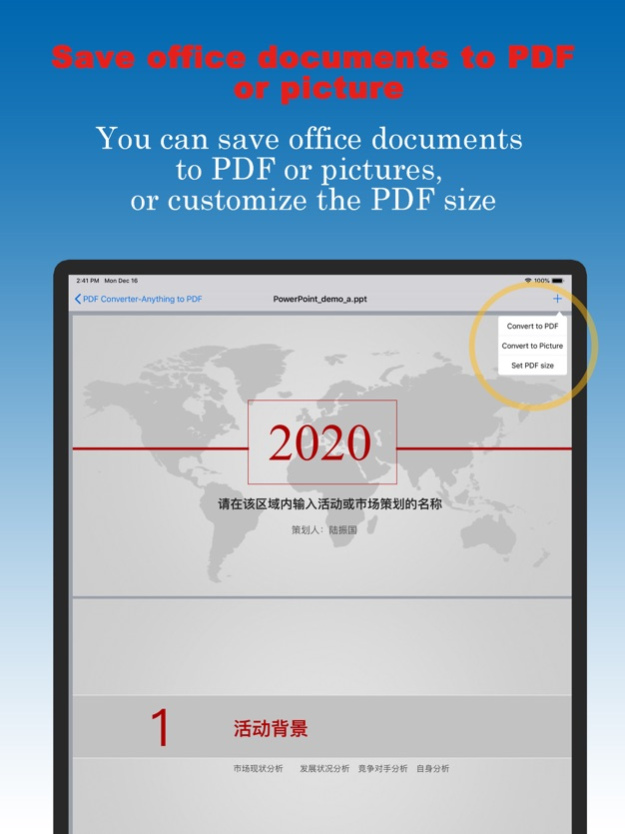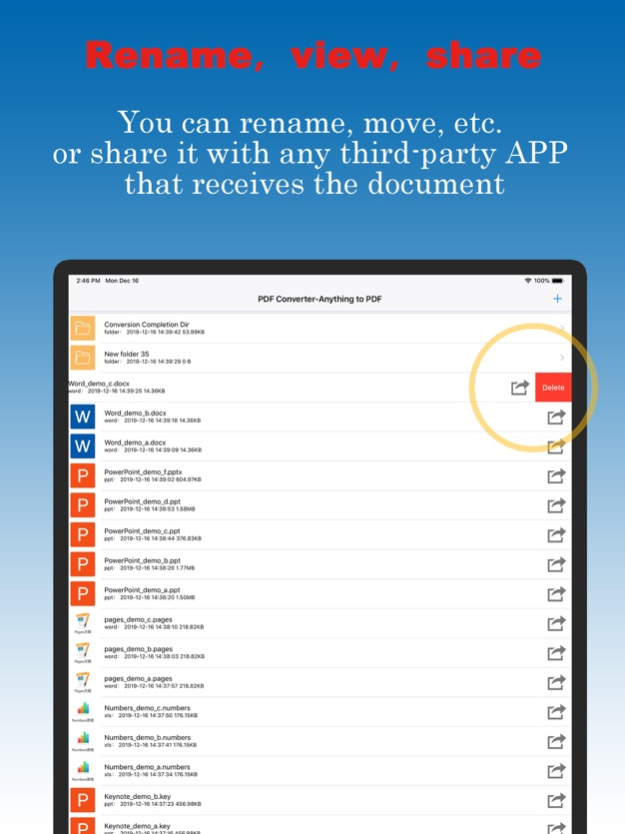PDF Converter-Anything to PDF
Paid Version
Publisher Description
This app helps you convert any files stored in iPad, iPhone, icloud and your app into PDF or pictures.
This app helps you convert any files stored in iPad, iPhone, icloud and your app into PDF or pictures.
Convert Powerpoint, Word, Excel and iWork Pages documents, Numbers tables, Keynote presentations, web pages, photos, clipboard content, text files, various program code source files (such as .h, .m files), etc. into professional And high-quality PDFs or pictures. Whether it's thousands of contact information or web pages, you can convert them into PDF files or image files with just a few clicks.
Supports PDF file size customization. You can generate A3 size files, A4 size files and any size you want, such as 600px long and 600px square PDF files.
When you have n’t opened it, you can directly share the document to PDF Converter-Anything to PDF from each app and open it.
"PDF Converter-Anything to PDF" also supports multi-level directory and folder creation and management, which is convenient for you to manage your documents in different categories.
"PDF Converter-Anything to PDF is a rare and rare application for iPad and iPhone."-Jack xu.
"From the PDF Converter-Anything to PDF independently developed by dazhuogroup, it fully supports files of all formats, and it is so simple to easily generate PDFs or pictures."-DaNote.
"PDF Converter-Anything to PDF supports completely offline conversions, all conversions are done 100% on your device and saved permanently on your device"
"PDF Converter-Anything to PDF naturally supports iCloud Drive, making collaboration between your apps so easy. When the conversion is complete, you can save the PDF back to iCloud Drive."
With PDF Converter-Anything to PDF, you can convert the following files into PDFs or pictures:
-Apple iWork Pages, Numbers, Keynote documents
-Microsoft Excel forms, Word documents, PowerPoint presentations
-Jinshan wps various documents
-Various format photos
- Web page
-Documents in email attachments
-Files from other applications
-Code source files in various formats
-Clipboard Content Text File
-Documents stored on Dropbox and iCloud Drive
-Contacts
PDF Converter-Anything to PDF converts documents in the following formats:
Word, Excel, Powerpoint, Pages, Numbers, Keynote, TXT, HTML, JPG, PNG, Safari Web Archive, .c, .m, cp, .cpp, .c ++, .cc, .cxx, .mm, .java, .js and other code files
More features are waiting for you to discover ...
About PDF Converter-Anything to PDF
PDF Converter-Anything to PDF is a paid app for iOS published in the Office Suites & Tools list of apps, part of Business.
The company that develops PDF Converter-Anything to PDF is Shanghai Dazhuo Information Technology Co., Ltd.. The latest version released by its developer is 1.0.
To install PDF Converter-Anything to PDF on your iOS device, just click the green Continue To App button above to start the installation process. The app is listed on our website since 2023-04-11 and was downloaded 1 times. We have already checked if the download link is safe, however for your own protection we recommend that you scan the downloaded app with your antivirus. Your antivirus may detect the PDF Converter-Anything to PDF as malware if the download link is broken.
How to install PDF Converter-Anything to PDF on your iOS device:
- Click on the Continue To App button on our website. This will redirect you to the App Store.
- Once the PDF Converter-Anything to PDF is shown in the iTunes listing of your iOS device, you can start its download and installation. Tap on the GET button to the right of the app to start downloading it.
- If you are not logged-in the iOS appstore app, you'll be prompted for your your Apple ID and/or password.
- After PDF Converter-Anything to PDF is downloaded, you'll see an INSTALL button to the right. Tap on it to start the actual installation of the iOS app.
- Once installation is finished you can tap on the OPEN button to start it. Its icon will also be added to your device home screen.